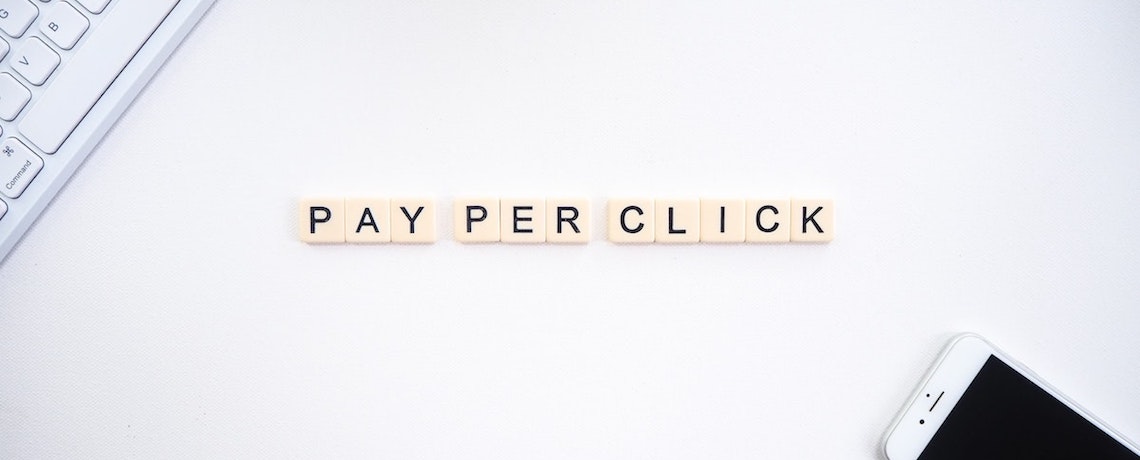Amazon PPC campaigns offer an effective way to expand your reach and increase sales—even if you have a minimal budget. The key is knowing how to set up your campaigns, how to optimize them, and how to allocate your ad dollars to get the most from this Amazon product.
With a focus on Sponsored Product ad campaigns (cost-per-click ads that promote individual product listings), we put together the following ten tips to help you improve your Amazon PPC and thereby increase sales. So log into Seller Central and let’s get started!
1. Know your campaign structure types
There are different campaign structures you can use for your Amazon PPC, including automatic and manual campaigns with different keyword match types. In general, these are the campaign structures you can choose from:
Automatic PPC Campaigns
With automated campaigns, Amazon advertising places your ads where they think it makes the most sense. Amazon determines where and when to serve your ads based on the information, images, and keywords in your product description. When you use automatic targeting for your Sponsored Products campaigns, you can choose from the following keyword targeting options:
- Close-match keywords: Ads will appear for search terms that closely match your keywords.
- Loose-match keywords: Ads will appear for search terms that broadly match your keywords.
- Substitutes: Ads will appear alongside substitutable products.
- Complements: Ads will appear alongside affiliated products.
Manual PPC Campaigns
With manual PPC campaigns, you must define your own keywords and bid rates. Regarding keywords, there are three keyword match types to consider. These tell Amazon when to serve your ad based on what consumers type in the search field. Remember that once you set your campaign, you won’t be able to modify your keyword match types, but you can always add new keywords with different match types.
- Broad-match keywords: With broad-match keywords, your ad will appear when a search query contains all of your chosen keywords or those like them. These similarities can be plural forms, acronyms, abbreviations, long tail keyword variations, and more. Keywords and their synonyms can also appear in any order. For instance, if your keyword is “dog food,” your ad could appear when a potential customer types “organic dog food,” “food for dogs,” or “healthy food for dog.” The benefit of using broad match is that you expand keyword exposure and the overall reach of your campaign.
- Phrase-match keywords: Phrase match keywords are a bit more restrictive than broad match. The most significant difference is that the keywords must appear in the exact order you’ve set. From there, your ad will appear when a search includes your exact keyword combination on its own, or in a sequence of words. Using the “dog food” keyword example, “healthy dog food” or “organic dog food” would serve your ad, while “food for dogs” would not.
- Exact-match keywords: The most targeted keyword setting for Amazon ads is exact-match. For this option, a search term must match the keyword exactly—with no other words before or after NO variations of it—for your ad to appear. So, if “dog food” is your exact-match keyword, only “dog food” searches will show your ad.
2. Optimize automatic PPC campaigns
Automated PPC campaigns have a lot of benefits. They’re easy to set up, don’t require you to do your own keyword research or bidding, and can help you identify high converting keywords for future campaigns. All things considered, they’re great for beginners. Still, they’re not automatically optimized, so you could end up paying the same amount for high-converting, low-converting, and non-converting keywords.
Dustin Kane and Kris Gamlich from Sellozo recommend optimizing your automatic campaigns by following these steps:
- Let your auto campaign run for a week or two. This will allow you to gather important information about which keywords are converting well and which ones aren’t.
- When you’ve identified your top-converting keywords, move them from automatic targeting to manual targeting. Make sure they’re an exact match.
- In the auto campaign, create negative exact-match keywords (more on those below) for the terms you moved to manual targeting. This way, you won’t have two campaigns competing against each other.
- Adjust bids up or down to get to your goal.
3. Regularly check your campaign’s “search term report”
As you optimize your campaigns, pay close attention to your Search Term Report, which shows the number of sales you received for each keyword. You’ll also get a sense for the keywords that aren’t converting well and that therefore aren’t worth bidding on any longer. For non-converting or poorly-converting keywords, convert them into “negative keywords,” which leads us to our next tip…
4. Add “negative keywords”
Adding negative keywords in automatic campaigns tells Amazon which keywords should NOT be associated with your ad. In other words, if you just moved “organic dog food” from automatic to manual targeting, add “organic dog food” to your negative keyword list on your automated campaign. That way, only your manual campaign will bid on and appear for that keyword. Using ad groups like this properly will keep you from competing with yourself and wasting money.
5. Know your optimization goal
What are you optimizing for? In general, you want to optimize for rank or to control ad spend.
You can set your campaigns to get you in the top spot and generate the most sales, without concern for cost (rank). Or, you can optimize your bids and targets to generate sales while remaining profitable (controlling ad spend).
When you know what you’re optimizing for, you’ll have a better idea of how to run your optimization strategy—and what kind of budget makes the most sense.
6. Set the right strategy for your budget
There’s no denying that you should spend your ad dollars wisely. How you spend it in practice depends on your overall budget and ultimate goals. For example:
The best PPC strategy for large budgets: automatic, broad campaigns
With a large budget, you can do more testing and thus optimize your campaigns faster. What constitutes a “large” budget depends on several variables, such as your product category, competition, etc. However, if you can spend $500 – $1,000 per day, that’d be considered large.
With this type of budget, you can test various keywords to see which ones convert best and continuously optimize your campaigns. You’ll also be in a better position to run automatic campaigns that feed into manual targeting campaigns at different keyword match levels (i.e., broad, phrase, and exact-match).
The best PPC strategy for small budgets: manual, exact-match campaigns
If you have a small budget—$10/day, for example—launch a manual campaign with targeted, exact-match keywords. Choose a handful of exact-match keywords that you want to rank for, then expand as your campaign continues, sales increase, and you have more budget. If you sell in a highly competitive niche, start with keywords that have less search volume.
Overall, a more targeted approach like this will get you more bang for your smaller buck.
7. Bid on competitors’ brand keywords
To attract business away from your competitors, consider bidding on their brand keywords. That way, if someone searches for a specific brand of dog food that’s not yours, your listing will still show up as an option for them. Then, check your ad performance reports to see if these “offensive” keywords are converting for you and worth further investment.
8. Play defense
In the same way that you want to play “on the offense” by leveraging your competitors’ brand keywords, you also want to protect your listings with a defensive brand strategy. After all, your competitors are likely playing offense to attract business away from you, too.
Do a quick search on Amazon for your branded keywords and see if your competitors are showing up in results. If they are, you can assume that they’re stealing some of your sales.
You should definitely set up your own branded keywords as part of your campaigns. It might sound like a waste of spend — because if someone searches for a specific brand or product, they likely want to buy it immediately — but since your competitors might be ranking for your branded keywords, you want to keep YOUR listing rank higher. Plus, such keywords typically have a low ACoS (advertising cost of sale) since searchers are more primed to buy.
For more tips on offensive and defensive PPC strategies, check out this guide from DigitalCommerce360.
9. Upgrade to Sponsored Brands video
In October 2020, Amazon introduced Sponsored Brands Video Ads as an option for your PPC strategy. With these ads, you can upload a 6- to 45-second video that will appear in Amazon search results for a given keyword (or keywords) and, if clicked, will bring a searcher to your product detail page. This kind of ad brings a similar social media feel to that of browsing Facebook, and it’s pretty effective.
A Sponsored Brand video will automatically play when 50% of it appears on the screen. And, according to Gamlich from Sellozo, they convert well. This case study from PPC Hero shows that video ads have high conversion rates and lower ACoS than other ad types.
They’re definitely worth trying once you’ve gotten your Sponsored Products campaigns down.
10. Launch catch-all campaigns with a low bid
Sellozo also recommends launching low-bid catch-all campaigns, citing a seller who increased sales by $250,000 with one of these set-it-and-forget-it campaigns that are very budget-friendly. It’s simple: set an automatic campaign with all the SKUs you have and choose a very low default bid (anywhere between $0.05 – $0.20). Then just let it run; no optimization required.
How to continuously invest in your Amazon PPC campaigns
Now that you know how to improve your Amazon PPC campaigns, you might be wondering how to continuously invest in them so you can maintain momentum. Payability can help you bridge cash flow gaps between your Amazon payouts and get you paid the next business day, every day. That way, you can more easily invest in PPC campaigns and other growth opportunities. Apply here – there are no credit checks as approval is based on your account health and sales performance.